I have really enjoyed my IP&T 286 class. In many ways I wish we had had more class time to explore the different aspects of technology - and then do hands on work while our great instructor could guide and correct our errors!
Though it looks like I won't be going into education at this time, this class has been a great forerunner to my PR - as I will be doing a lot with technology in creating messages and social networking platforms.
The internet is an incredible resource, and I truly see the Lord's hand in this form to assist the gospel spreading throughout the world. Having so much knowledge at my fingertips is powerful, and understandably the adversary recognizes this power also.
Thank you Ben - I have learned a great deal - and I have only begun to touch the surface of what is possible through technology!
Wednesday, April 7, 2010
Project #3 - Sketchup Content
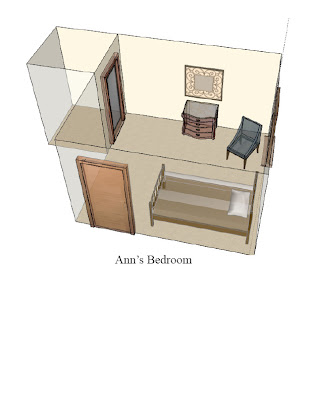 Assignment:
Assignment:Learn and use free software,Sketchup from Google.
~Go to www.sketchup.google.com
~Download Google Sketchup
~When screen comes up, roll your cursor over the different icons to become familiar with the different tools available.
~You are first going to make a square representing your room dimensions. You either can do this with the rectangle icon or use the Line (pencil icon) to draw and type in your room dimensions.
~Using the "Edit Tools," you can use the "push/pull" icon to pull up the walls of your floor face with your mouse. You can type in your exact measurement of the wall height, then click on
~At the top bar of screen you will click on "window", then click on "components." This will bring up a window for you to select your windows, doors and furnishings.
~In the search box, type in the component you wish to find, then make your selection.
~Once on the screen, you will left click onto the component end point (corner), and select the "move" icon (Edit tools), to locate it into the position you want it to be in. Once in place, right click to deselect the component.
~If component needs to be rotated, you will use the Edit tools to take care of this procedure using the "rotate" icon
~Once everything in place, now play around with the different "materials" found in the "window" file in top toolbar. Example would be the wall color, carpet, etc.
~Have fun with doing a 3-D design of your own bedroom and try doing some other rooms!
Wednesday, March 31, 2010
Blog #9
Target Audience: Interior Design class
Technology: Google Sketch-Up
Learning Activity: I will write up an assignment for students to use Google Sketch-Up, then will do the assignment myself and post both the assignment and 3-D design on my blog.
Technology: Google Sketch-Up
Learning Activity: I will write up an assignment for students to use Google Sketch-Up, then will do the assignment myself and post both the assignment and 3-D design on my blog.
Monday, March 22, 2010
Project #2 - "The Perfect Fit"

Class Assignment:
~Identify three periods and styles of chairs that we have discussed in class - that you can locate in your community (key component of this assignment!)
Suggested places as to where you can find chairs are:
- Local furniture stores
- Thrift stores
- Museums
- Historically registered homes in your area
- Family or friends homes
- Write a one page summary of time period that chairs were made, designers and any significant event that surrounded the furniture style (eg., commissioned by Queen Victoria). Include details about chair, including construction, fabrics used and any special detailing
- Take a video of yourself sitting in the three chairs; describe the chair for your audience; and share whether you feel it is the perfect fit for you
Wednesday, March 3, 2010
Wednesday, February 24, 2010
Blog #7
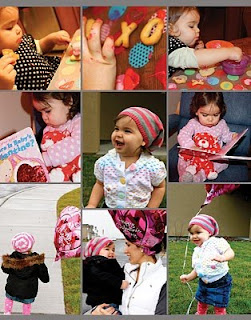
Ahhhh! Skype. Over the last 6 months we have had the opportunity to observe and have "conversations" with our youngest granddaughter. She lives with her mom in Washington state. We have only been with her once, but having skype we have been able to see her in "action!" She seems to recognize us.
Having been able to use this communication has been great. For older children and adults I see this as much more beneficial than for little children who don't understand why they see someone, but they can't touch them. It is frustrating for them. It also can be discouraging, because as a grandparent, I can only watch, but not hold nor love that beautiful granddaughter of mine.
As far as learning in the classroom - I think this would be great for distant learning. We are in an era where learning and training from different parts of the world are possible. The reception has a bit to be desired, but technology is improving each day. I give this technology a thumbs up!!!
Wednesday, February 17, 2010
Blog #6
The purpose of “fair use” is to preserve a balance of free expression. The legality of this doctrine has been refined several times since it was first introduced in 1790. Currently, the Copyright Act of 1976 states in regards to education (teaching):
“...the fair use of a copyrighted work, including such use by reproduction in copies or phonorecords..., for purposes such as criticism, comment, news reporting, teaching (including multiple copies for classroom use), scholarship, or research, is not an infringement of copyright.
In determining whether the use made of a work in any particular case is a fair use the factors to be considered shall include —
(1) the purpose and character of the use, including whether such use is of a commercial nature or is for nonprofit educational purposes;
(2) the nature of the copyrighted work;
(3) the amount and substantiality of the portion used in relation to the copyrighted work as a whole; and
(4) the effect of the use upon the potential market for or value of the copyrighted work.”
However, these four factors have caused some difficulty for educators. With that in mind, I will need to do further research as to what exactly are my rights.
“...the fair use of a copyrighted work, including such use by reproduction in copies or phonorecords..., for purposes such as criticism, comment, news reporting, teaching (including multiple copies for classroom use), scholarship, or research, is not an infringement of copyright.
In determining whether the use made of a work in any particular case is a fair use the factors to be considered shall include —
(1) the purpose and character of the use, including whether such use is of a commercial nature or is for nonprofit educational purposes;
(2) the nature of the copyrighted work;
(3) the amount and substantiality of the portion used in relation to the copyrighted work as a whole; and
(4) the effect of the use upon the potential market for or value of the copyrighted work.”
However, these four factors have caused some difficulty for educators. With that in mind, I will need to do further research as to what exactly are my rights.
Subscribe to:
Comments (Atom)
